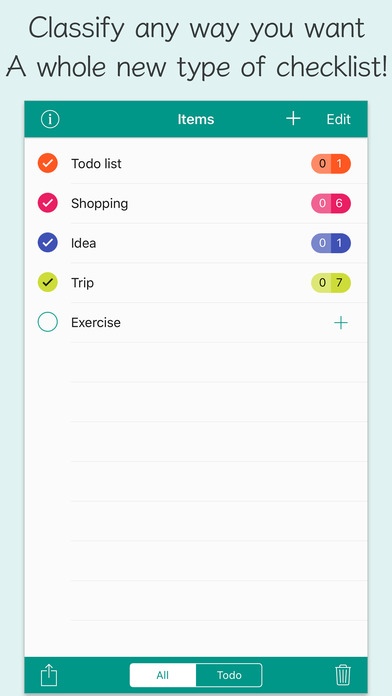Checklist - Perfect checklist app 4.1.4
Paid Version
Publisher Description
Simple, yet powerful. Checklist is the perfect checklist app for your needs. One app, many checklists With Checklist you have unlimited entries, which you can categorize in any way you want. For example, under the heading 'shopping' you could have 'food,' then under that 'milk', 'bread' and 'butter'. Under 'household' you could have 'tissues', 'detergent', 'shampoo', anything you like. You can record items you have, make a checklist for an event, study, work, or a to do list. With this one app you can create all the checklists you need. Clear your mind, maximize your potential By nesting items into folders, what seems complex can be made simple. You can change the order, and arrange items by priority. Check items off as you complete them! You're sure to get everything running smoothly. Easy to understand, and easy to use With Checklist you can enter all items without changing screen. Every operation, from checking off, to ranking, moving and deleting is easy and straight-forward. Helps you out with what's really important. By classifying your items you can also unleash your ideas. Main functions Classify items Enter items consecutively Check both main and sub-items together Folder function Badge function Email & copy functions How to use Tap the add button on the navigation bar to add a new item. Tap the check button to check an item on or off. Tap the add button next to an item to add a sub-item. Tap the button while editing, to select the main item. Tap the action button to check a group of items on or off together. Tap the trash button to move a group of items to the trash. On the settings screen, choose whether or not to display notification badges. Notes The paid version does not contain ads. URL scheme: checklist:
Requires iOS 8.0 or later. Compatible with iPhone, iPad, and iPod touch.
About Checklist - Perfect checklist app
Checklist - Perfect checklist app is a paid app for iOS published in the Office Suites & Tools list of apps, part of Business.
The company that develops Checklist - Perfect checklist app is Koji Ito. The latest version released by its developer is 4.1.4.
To install Checklist - Perfect checklist app on your iOS device, just click the green Continue To App button above to start the installation process. The app is listed on our website since 2013-02-27 and was downloaded 3 times. We have already checked if the download link is safe, however for your own protection we recommend that you scan the downloaded app with your antivirus. Your antivirus may detect the Checklist - Perfect checklist app as malware if the download link is broken.
How to install Checklist - Perfect checklist app on your iOS device:
- Click on the Continue To App button on our website. This will redirect you to the App Store.
- Once the Checklist - Perfect checklist app is shown in the iTunes listing of your iOS device, you can start its download and installation. Tap on the GET button to the right of the app to start downloading it.
- If you are not logged-in the iOS appstore app, you'll be prompted for your your Apple ID and/or password.
- After Checklist - Perfect checklist app is downloaded, you'll see an INSTALL button to the right. Tap on it to start the actual installation of the iOS app.
- Once installation is finished you can tap on the OPEN button to start it. Its icon will also be added to your device home screen.